I have a question for those experienced with the Infinity Military Style Control Stick Grips.
I need to decide what button/switch controls what and what type of button/switch.
This is what I have come up with:
 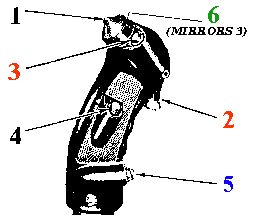
1. Black China Hat - Two-Axis (thumb operated) 4-way switch ( N.O. SPST ): Up & down - Pitch Trim, Right and left - Rudder Trim
2. Red (Index finger operated) Trigger Switch ( N.O. SPDT : Push-To-Talk (PTT)
3. Red (thumb operated) Toggle Switch on the thumb side of the China Hat: [ON]/OFF/[ON] SDPT Toggle Switch: brackets around the word *ON* [ (ON) ] in the Toggle Switch descriptions above means that the toggle switch is momentary in that direction: Flaps
4) Black Tactical (thumb operated) Pushbutton half way down the grip (thumb) side : ON/OFF SPDT Autopilot Engage/ Disengage
5) Blue Tactical (pinky finger operated) bottom Pushbutton : ON/OFF SPDT Pushbutton: Fuel Pump
6) Green (thumb operated) Tactical Pushbutton on knuckle side of the China Hat: [ON]/OFF/[ON] SDPT Toggle Switch: brackets around the word *ON* [ (ON) ] in the Toggle Switch descriptions above means that the toggle switch is momentary in that direction: Speed Brakes
What would be nice somewhere is a button to switch preprogramed radio frequencies, I could replace the Fuel Pump with that?
Ohh, and what to do about the passenger stick? I will be having dual Rudder/Break Pedals I guess I should do the same there?
Thanks Much
Kevin Kossi Legacy 50% New York

unknown.jpg
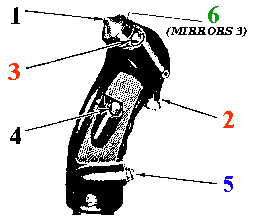
unknown.gif
|