|
RE: New (2006) TSIO550E Lean of Peak (LOP)
Operations
The way to create the graphs is a bit sequentially complicated
but straight forward in concept.
Chelton system LOG files pulled, identify the one from the flight
of interest, drag and drop this file on MS Word (that's
right). This opens as a series of formated data blocks.
Save file. Now snip out the useless stuff (at the data block's
end) and reformat for a spead sheet (Excel) by removing the second
engine data (FIND/CHANGE), then between commas and then the carriage
returns. Replace the comma/space with a TAB sign (/t) and the
second engine junk with a carriage return (/p). You'll have to
experiment with this.
Each one second data set will then start with the date/time and
continue to TIT2 separated by TABs:
Date
Time
Lat
Long
Alt Pitch
Bank Heading
Track IAS
TAS
GS
VSI Glide
G Load WindSpd
WindDir OAT
DensAlt
FuelTotal
RPM
FuelFlow
MAP
???
OILP FUELP
LFuel OilT
RFuel Volts
EGT1 CHT1
EGT2 CHT2
EGT3 CHT3
EGT4 CHT4
EGT5 CHT5
EGT6 CHT6
TIT1 TIT2
followed by a carriage return and the next data block.
Now copy paste this into MS Excel. Be sure you have enough
rows and columns to hold all the data. Now analyze, check for
peaks, sort on different parameters (usually descending value to show
the peak something).
Then use the CHART feature in MS Excel after highlighting the
data of interest. Use the Chart Wizard 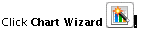 and make the kind of
graph that suits your needs. I then copy/paste'd the graph into
a drawing program to add the special annotations. Save as a
JPEG. For the list serve, I pasted these images directly into
the email, rather than making them attachments that float somewhere on
the hard drive.
A smarter person would make a macro to handle the conversion
effortlessly.
Jeff L
Dr.
Liegner,
Good stuff.
I was very curious what your means of data acquasition was and how you
charted the raw data. Obviously, it wasn't by hand or you would
have been occupied for several days doing nothing else. Very
useful data.
Thanks,
Chuck Jensen
Diversified
Technologies
2680 Westcott
Blvd
Knoxville, TN
37931
Phn:
865-539-9000 x25
Cell:
865-406-9001
Fax:
865-539-9001
cjensen@dts9000.com
-----Original Message-----
From: Lancair Mailing List [mailto:lml@lancaironline.net] On
Behalf Of Jeffrey Liegner, MD
Sent: Friday, November 24, 2006 1:42 AM
To: lml@lancaironline.net
Subject: [LML] New (2006) TSIO550E Lean of Peak (LOP)
Operations
Referring to the "Big Mixture Pull
(BMP)", sharing some recent numbers....
Leaning at RPM 2500 MAP
31.5
50*LOP 19.8 GPH
100*LOP 18.8 GPH
Leaning at RPM 2500 MAP
29"
50*LOP 18.0 GPH
100*LOP 16.7 GPH
Leaning at RPM 2500 MAP
25"
50*LOP 15.8 GPH
100*LOP 14.5 GPH
Engine operated smoothly to 150*LOP and a
bit beyond.
Note the EGTs peak at the same mixture
and stay fairly consistently together throughout the leaning test.
These are the TCM injectors ala GAMI (I'm told).
Looking at 100*LOP in
cruise:
MAP 31.5" 18.8
GPH 214 KIAS 11.38 miles per
gallon
MAP 29"
16.7 GPH 186
KIAS 11.14 miles per gallon
MAP
25" 14.5
GPH 186 KIAS 12.83 miles per
gallon
|